Node interval
The interval node is used to create recurring events at a specified time interval. It sends messages at a defined frequency, allowing for the automation of tasks and the execution of flows at regular time intervals.
Settings for the interval node
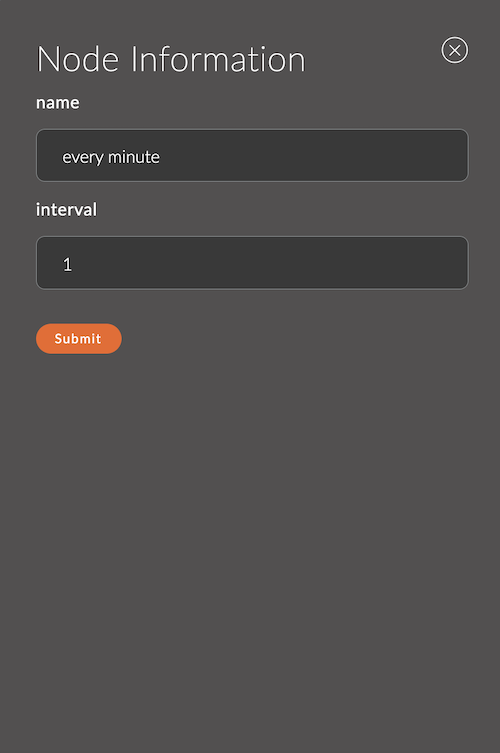
1. Name
A field for specifying the name of the node.
The name is displayed in the workspace and helps to easily identify the node.
If left empty, the node will be called interval.
Example:
- Node name:
every minute
2. Interval
Sets the frequency at which the node will send messages. The interval is specified in minutes.
Example:
5 minute(every 5 minutes)
Input Data
The interval node does not expect any incoming messages. It generates messages on its own according to the specified time interval.
Output Data
The node sends a msg message at the specified time intervals.
Example:
If you set:
- Interval:
1 minute
Then a message with a timestamp will be sent every minute.
Usage Examples
Example 1: Recurring message every minute
Node settings:
- Interval:
1 minute
Result:
A message with a timestamp will be sent every minute in msg.payload.